The best Way to your Web-Application GUI !

There is even more !

Welcome to the ReinHTML Dialog Designer !
I am glad about your interest in the ReinHTML Dialog Designer! It was my goal to make a contribution to reliability and security of professional web applications. For that reason the tool bets on HTML and CSS only. Dialogs created with the tool do not need Javascript. Therefore they work also when the user switched off Javascript for security reasons. I am looking forward to your feedback! Please don't hesitate, especially if you find a bug or if you have an improvement proposal.
![]()
What is it ?
The ReinHTML Dialog Designer is a web-based interactive tool to design and generate web pages for interactive dialogs, HTML forms and windows in web applications. Look into the Tutorial to see how it works.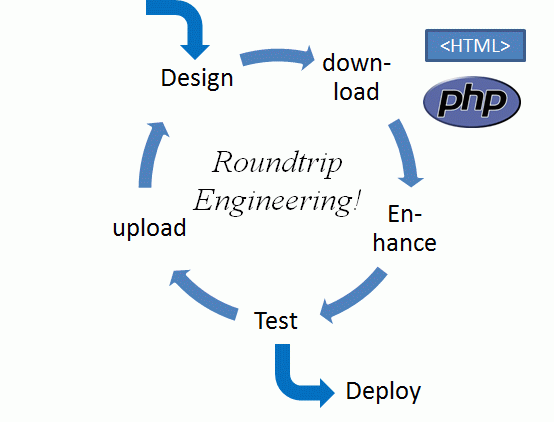 The target audience are developers who
want to create interactive web-applications using PHP or other programming languages. The tool
delivers structured HTML code (in future server-side PHP source code too) that can be included into your own applications. Enhancements like
Javascript, Adobe Flash ® or Microsoft Silverlight ® are not required. So many problems with browser compatibility and potential security holes
are avoided.
The target audience are developers who
want to create interactive web-applications using PHP or other programming languages. The tool
delivers structured HTML code (in future server-side PHP source code too) that can be included into your own applications. Enhancements like
Javascript, Adobe Flash ® or Microsoft Silverlight ® are not required. So many problems with browser compatibility and potential security holes
are avoided.
Top
What is the ReinHTML Dialog Designer not ?
The ReinHTML Dialog Designer is no PC-based tool to develop home pages. It concentrates on design of functional HTML forms and does not claim to be a universal tool for general web design tu utilize all graphical features of HTML. Graphical designers do not belong to the target audience of the ReinHTML Dialog Designer.Top
What does the ReinHTML Dialog Designer cost?
Currently the usage of the ReinHTML Dialog Designer is free. If you want to store and download dialog layouts, you need a free user account. I ask for your understanding that the number of user registrations is limited .
This limitation will be removed after the introduction phase. For non commercial use and for evaluation purposes free accounts still
will be available. Commercial usage variants will be available for a fee.
Top
Features - What does the ReinHTML Dialog Designer provide ?
WYSIWYG – what you see is what you get
Round trip engineering – design – download – update – upload - designIndependence
You can enhance and modify generated dialogs also manually without the ReinHTML Dialog Designer.User-Interface Controls
HTML elements are wrapped in a library of user interface controls.Pure HTML
The generated dialogs do not need Javascript. Users with a need for more security can deactivate Javascript and still use your web applications. This allows to create very secure web applications.generates HTML or PHP
There is no need to know (much) about HTML to utilize the tool. The ReinHTML Dialog Designer generates a HTML file that implements a dialog form and triggers CGI scripts (for instance in Perl) that process input data and react on user interactions. For instance you can specify for each button, which script should be called when the button is pressed (callback function).But from the same source you can also generate PHP. Generation of server side PHP code that fills dialogs with data and reads and checks form input data. For each window or dialog a class is generated, that generates all necessary HTML elements generiert and contains event-handler functions that implement the functionality behind active user interface controls(Buttons, Menus, Hyperlinks).
PHP Framework provided
Enhanced properties – mandatory, readonly, named controls, callback functions for buttons and menus, context sensitive help, server-side input checking.... See www.ReinHTML.eu/ggf. Via the link "Architecture" you will find a detailed description there, how to assembla the generated files to an application.Top
Screenshots
Here are some samples how to work with the tool.
Edit Dialog:
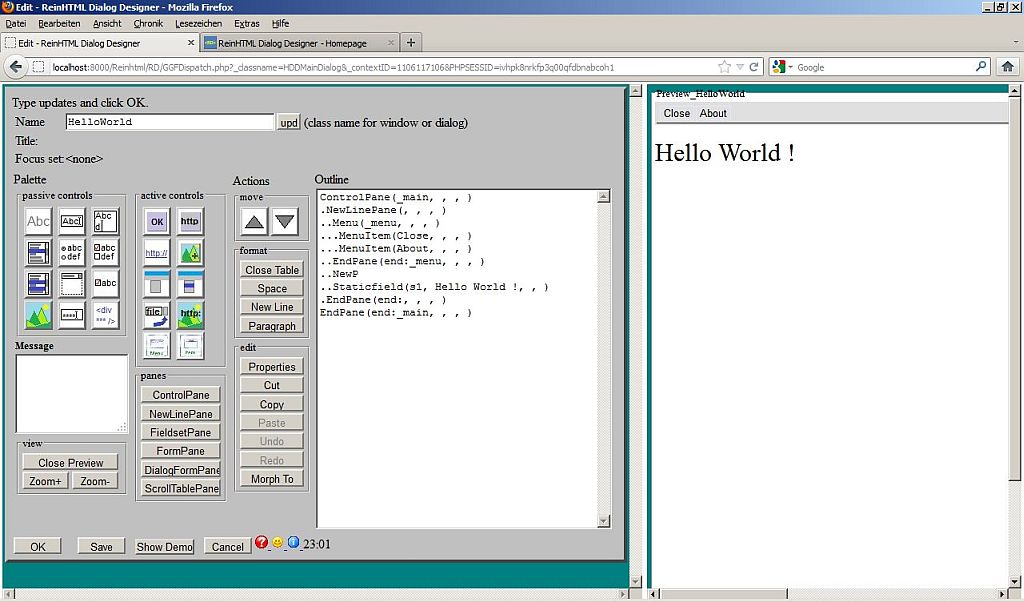
Font Dialog:
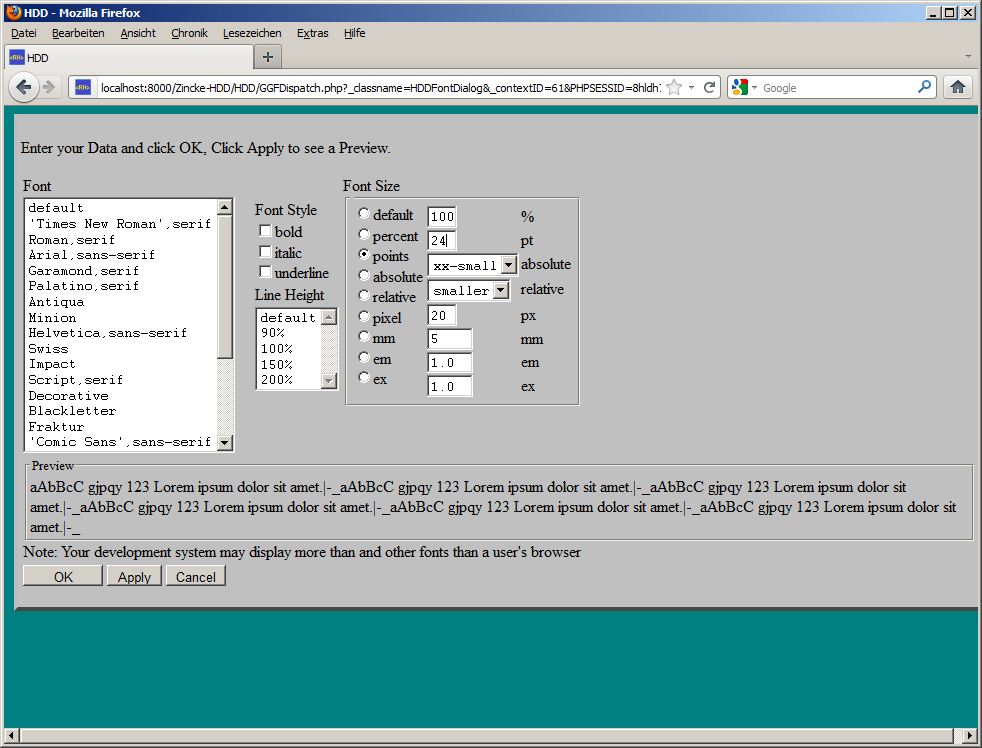
You do not need to install anything to use the ReinHTML Dialog Designer. You can access the tool online (![]() ReinHTML Dialog Designer).
ReinHTML Dialog Designer).
With the ReinHTML Dialog Designer you can download your layouts as HTML files or PHP classes.
If you choose HTML, you need to download a CSS file to display the generated HTML files properly. You can can find it at the main window . However you also need to write some scripts to implement the functionality behind your HTML files. You can do this in any script language, for instance in Perl. The ReinHTML Dialog Designer allows you to specify for any active user interface element (for instance a Pushbutton), which script should run when the button is pressed.
For larger web applications I recommend using PHP. You need an application framework, the GGF Framework to execute the generated PHP classes. Please refer to the GGF Framework Site for more information how to download the framework. I recommend following the link "Architecture" and reading how the framework works, how you can download and setup an execution environment either on your own PC or on a web server in the Internet.
Top
Feedback
I am looking forward to your feedback, constructive critcism, improvement proposals, bug reports... please send a mail to office11@ReinHTML.eu.
Top
